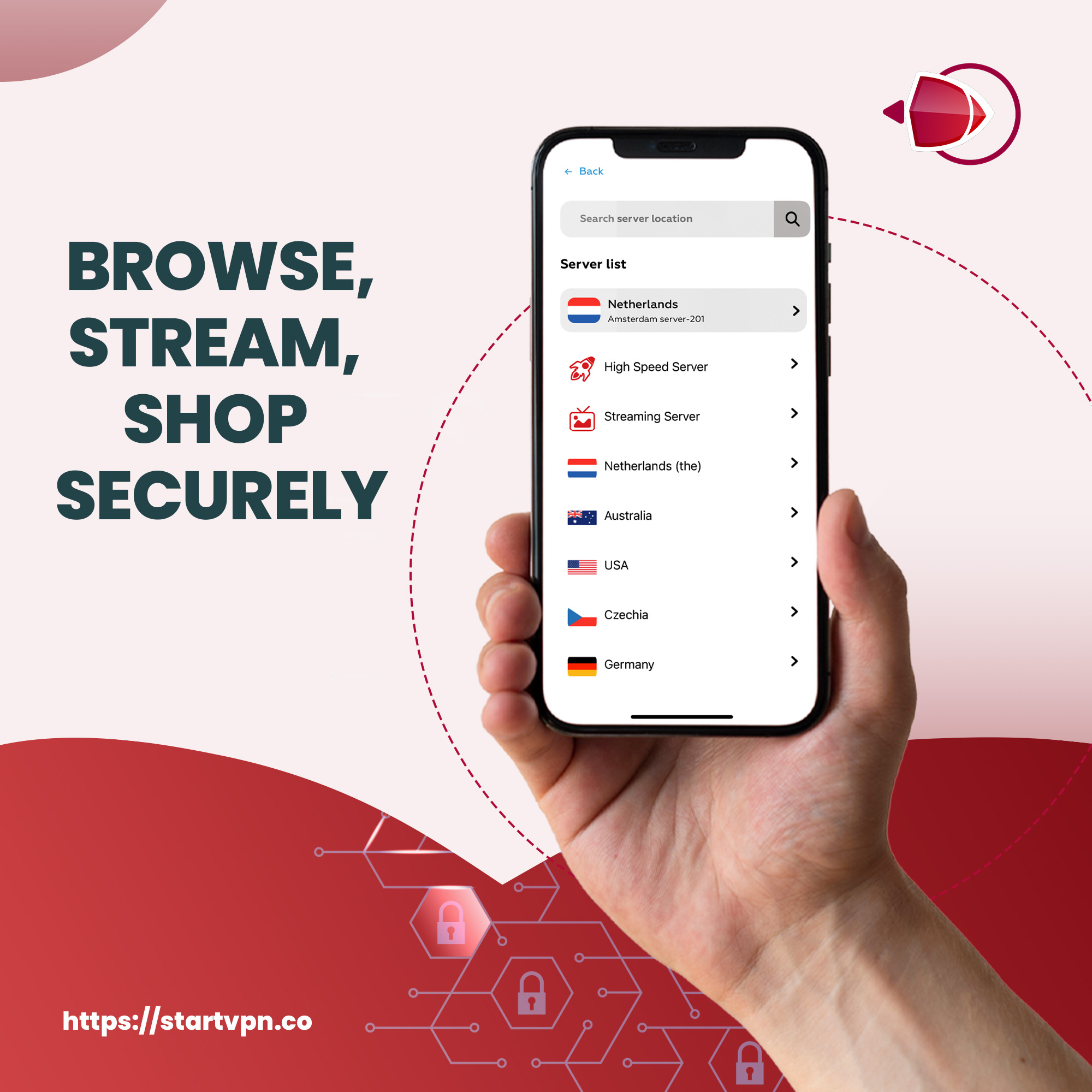
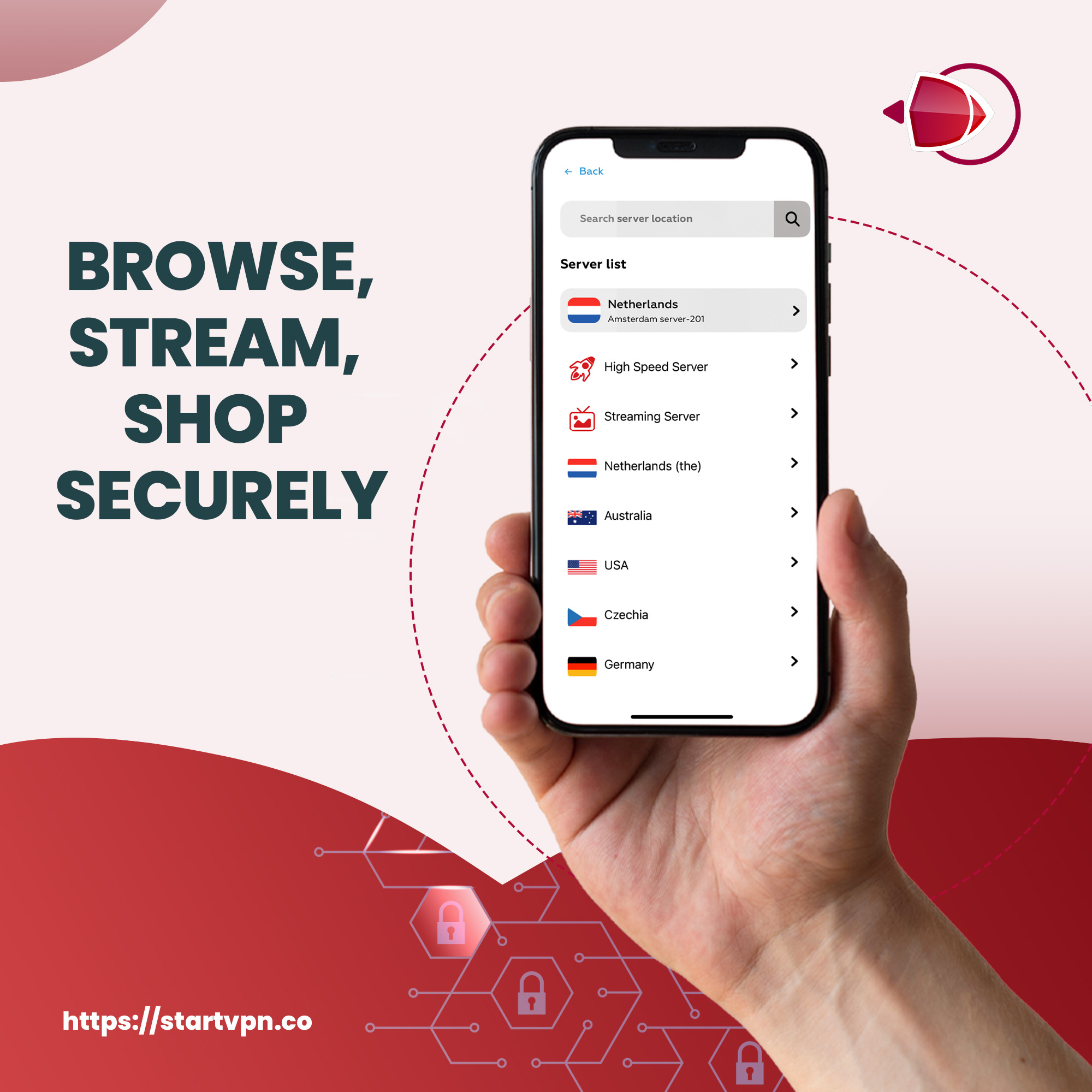

Protect Your Online Identity
StartVPN provides a layer of anonymity by hiding your real IP address. Websites that you visit will only see our servers and IP addresses.

High Level Security
StartVPN creates a tunnel and encrypts all your incoming and outgoing data, meaning no one can access your private information.

Bypass Restrictions & Blocks
StartVPN helps you to bypass censorship imposed by your country, bypass blocks imposed at your workplace.

Unique Features for a more secure VPN
Purchase your preferred VPN subscription for Windows Purchase your preferred VPN subscription for Android Purchase your preferred VPN subscription for Apple
Get Premium and unlock all Fast&Secure Servers for as little as $1.64 per month
 Unblock any content at any region
Unblock any content at any region
 Use High Speed secure connection
Use High Speed secure connection
 Wide range of secure VPN protocols
Wide range of secure VPN protocols
 10gb Servers and No-logs policy
10gb Servers and No-logs policy
120+ Servers in 65+ Countries around the world
all are encrypted, high speed with no log policy server.
A
 Austria
Austria  Australia
Australia  Azerbaijan
Azerbaijan  Argentina
Argentina
B
 Bangladesh
Bangladesh  Barbados
Barbados  Belgium
Belgium  Bhutan
Bhutan  Bolivia
Bolivia  Brazil
Brazil  Bulgaria
Bulgaria
C
 Canada
Canada  Chile
Chile  China
China  Colombia
Colombia  Costa Rica
Costa Rica  Croatia
Croatia  Czechia
Czechia
D
 Denmark
Denmark  Djibouti
Djibouti  Dominica
Dominica
E
 Ecuador
Ecuador  Egypt
Egypt  Estonia
Estonia  Ethiopia
Ethiopia
F
 Faroe Islands
Faroe Islands
 Finland
Finland  France
France
G
 Gabon
Gabon  Gambia
Gambia  Germany
Germany
H
 Haiti
Haiti  Hong Kong
Hong Kong  Hungary
Hungary
I
 Iceland
Iceland  India
India  Indonesia
Indonesia  Iran
Iran  Ireland
Ireland
J
 Japan
Japan  Jordan
Jordan
K
 Korea-South
Korea-South  Kuwait
Kuwait  Kyrgyzstan
Kyrgyzstan
L
 Libya
Libya  Lithuania
Lithuania
M
 Mexico
Mexico
N
 Netherlands
Netherlands
O
 Oman
Oman
Frequently Asked Questions
When you connect to a VPN, your internet traffic is
encrypted and sent through a secure tunnel to the VPN
server. The VPN server then decrypts your traffic and
sends it out to the internet on your behalf. This means
that your ISP and anyone elsemonitoring your internet
traffic can't see what websites
you're visiting or what you're doing
online.
Choosing a VPN provider When choosing a VPN
provider,there
are several factors to consider,including:
- * Security and privacy features
- * Server locations and speed
- * User-friendliness of the VPN client
- * Price and value for money
Using a VPN on different devices VPN services can be used on a variety of devices, including:
- * Desktop and laptop computers
- * Smartphones and tablets
- * Smart TVs and streaming devices
- * Routers
VPN security features Most VPN providers offer a range of security features to help protect your online privacy and security, including:
- * Encryption of internet traffic
- * Kill switch functionality
- * DNS leak protection
- * Multi-factor authentication
- * No-logging policies
Conclusion Overall, a VPN is a powerful tool for protecting your online privacy and security. By using a VPN, you can keep your online activities private, bypass internet censorship, and access restricted websites and content. When choosing a VPN provider, be sure to consider the factors outlined above to ensure you choose a providerthat meets your needs.
The country you should choose when using a VPN client depends on your specific needs and goals. Here are some factors to consider:
- 1. Location: If you want to access content that is restricted in your country, you should choose a VPN server located in a country where that content is available.
- 2. Security and Privacy: If you're concerned about your online privacy and security, choose a country with strong data privacy laws and a VPN provider that has a strict no-logs policy.
- 3. Speed and Performance: The distance between your location and the VPN server can affect your internet speed. If you want fast internet speeds, choose a VPN server that
- 4. Use case: Different VPN servers might be better suited for different use cases. For example, if you want to download files using BitTorrent, you might want to choose a server located in a country that doesn't have strict copyright laws.
In general, it's a good idea to choose a VPN server that's located in a country that aligns with your needs and goals. It's also important to choose a reputable VPN provider with many servers located in multiple countries to give you more options.
Yes, using a VPN (Virtual Private Network) can help
protect your identity and online activities to a
certain extent. When you connect to a VPN, your
internet traffic is encrypted and routed through a
secure tunnel to the VPN server, which means
that your IP address and online activities are hidden
from your ISP (Internet Service Provider)
and anyone else who might be monitoring your internet
connection.
However, it's important to note that VPNs are not
using a VPN. For example, if you use a VPN that keeps
logs of your activity, your online activities could be
traced back to you if those logs were ever accessed by
a third party. Additionally, if you engage in illegal
activities online or give out personal information, a
VPN may not protect you from being identified.
Overall, using a VPN can provide an additional layer
of protection for your online privacy and security,
but it's important to choose a reputable VPN provider
and take other measures such as using strong passwords
and enabling two-factor authentication to further
protect your identity.
In general, using a VPN (Virtual Private Network)
makes it harder for someone to track your online
activity, but it is not impossible. Here are some
points to consider:
- 1. VPN providers may log your activity: Although VPNs are designed to enhance privacy and security, the VPN providers themselves may keep logs of your online activity. This means that if someone subpoenas the VPN provider, they may be able to access your activity data.
- 2. VPN providers may be compelled to provide information: Depending on where the VPN provider is based, they may be subject to data retention laws or other regulations that require them to collect and hand over user data if requested by law enforcement or other government agencies.
- 3. User behavior can still be tracked: While a VPN encrypts your internet traffic and hides your IP address, it doesn't necessarily make you completely anonymous. If you sign into websites or services using your real name, email address, or other identifying information, you can still be tracked through that information.
- 4. DNS leaks can expose your activity: Sometimes, even when you are connected to a VPN, your internet traffic may still be routed through your ISP's DNS servers instead of the VPN's servers, which can expose your activity. A DNS leak can happen if the VPN service doesn't have proper safeguards in place.
Overall, using a VPN can greatly enhance your online privacy and security, but it's important to choose a reputable VPN provider and be aware of the potential limitations and vulnerabilities.
Yes, using a VPN (Virtual Private Network) can hide
your physical location by masking your IP address and
routing your internet traffic through aremote server.
When you connect to a VPN server, your device's
internet traffic is encrypted and tunneled through the
server, making it appear as if your traffic is
originating from the server's location rather than your
physical location.
However, it's important to note that while a VPN can
hide your physical location from websites and online
services you access, it doesn't completely anonymize
your online activity. Your VPN provider can still see
your internet traffic, and depending on the provider's
privacy policy, they may log or share some of that
information with third parties. Additionally, there are
still some ways that determined individuals or
organizations can potentially identify your location
even when using a VPN.















